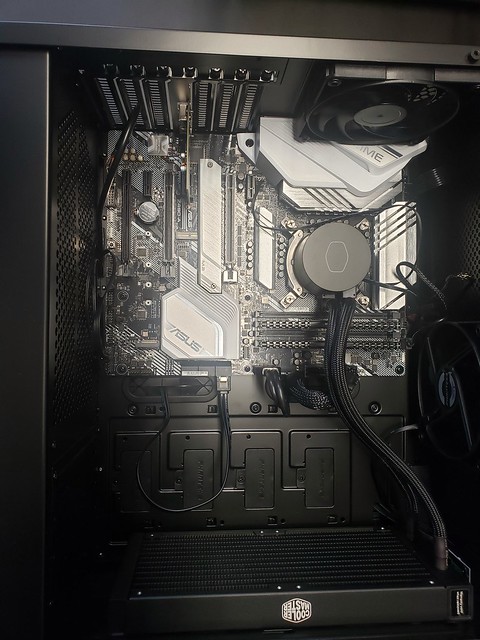skier
Soundaholic
@Peter Batah I don't know if you know, but Microsoft terminated support for Win 7 in January 2020. I would go straight to Win 10, which is the current Windows version and will be supported until July 2025 - so we've got 4.5 years on that. I do know there were problems mentioned by a number of forum users regarding getting a Win 10 computer to work with the DM mixer as they converted from Win 7 to 10, that's why I posted about Charlie's efforts making the DM interface work with this version of the OS.
The other thing I would want to do, is remove anything Win 7 left behind before the installation stopped and you lost control of the mouse and keybd, though, without an OS actually installed and running, I suspect that's not possible. Also, if that's as far as it got, there should be little or nothing that actually got installed other than the compressed files of the Win 7 kit. They may have been unpacked, but it doesn't sound like it could have gone very far and the Register might not even yet be created. Regardless, I think the Win 10 installation will clean things up.
The other thing I would want to do, is remove anything Win 7 left behind before the installation stopped and you lost control of the mouse and keybd, though, without an OS actually installed and running, I suspect that's not possible. Also, if that's as far as it got, there should be little or nothing that actually got installed other than the compressed files of the Win 7 kit. They may have been unpacked, but it doesn't sound like it could have gone very far and the Register might not even yet be created. Regardless, I think the Win 10 installation will clean things up.