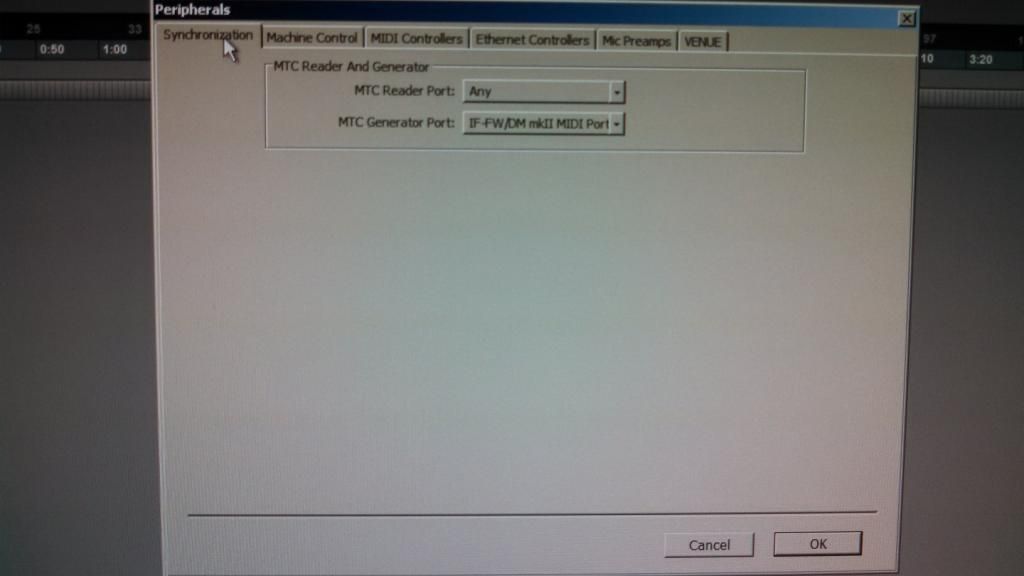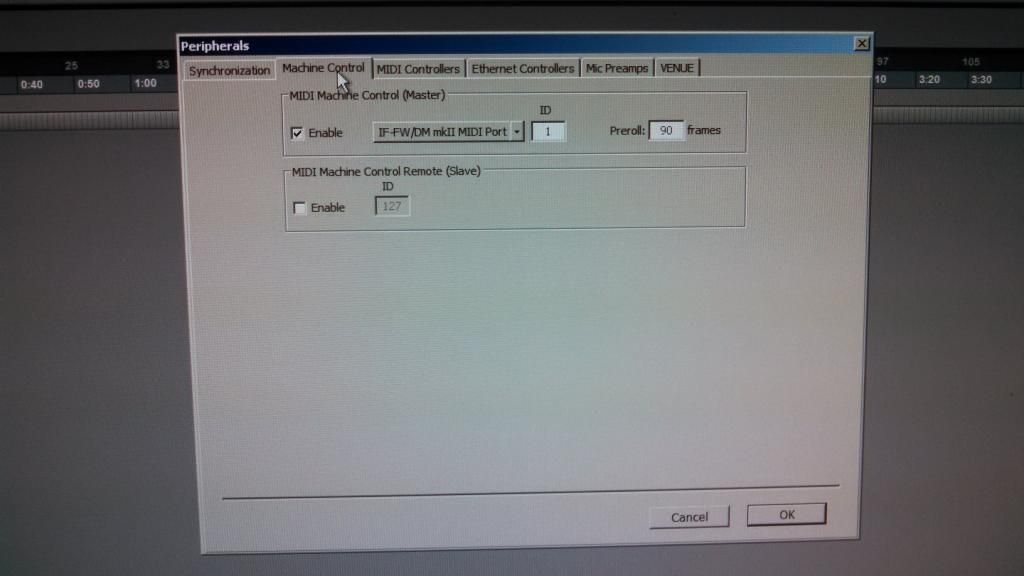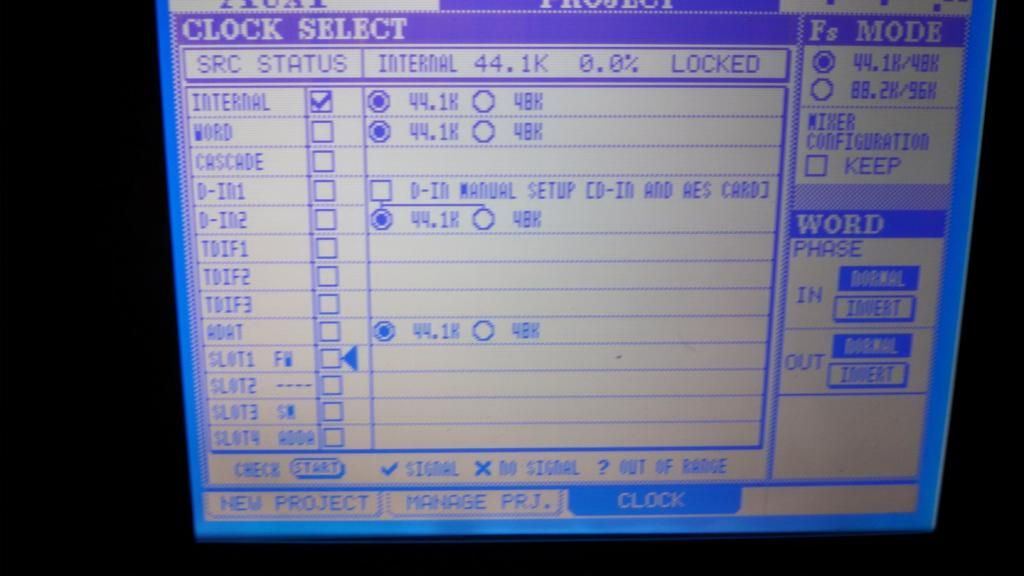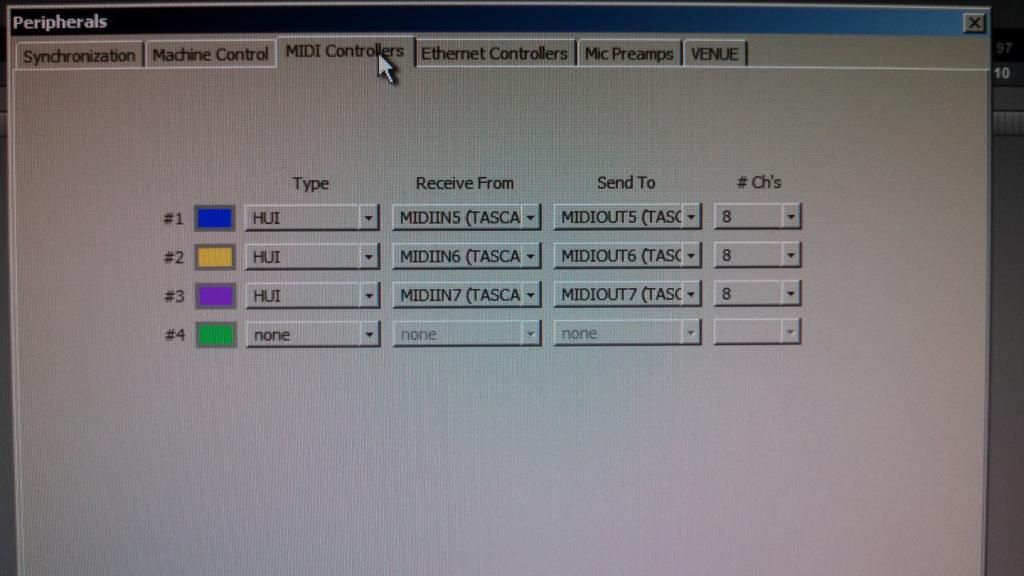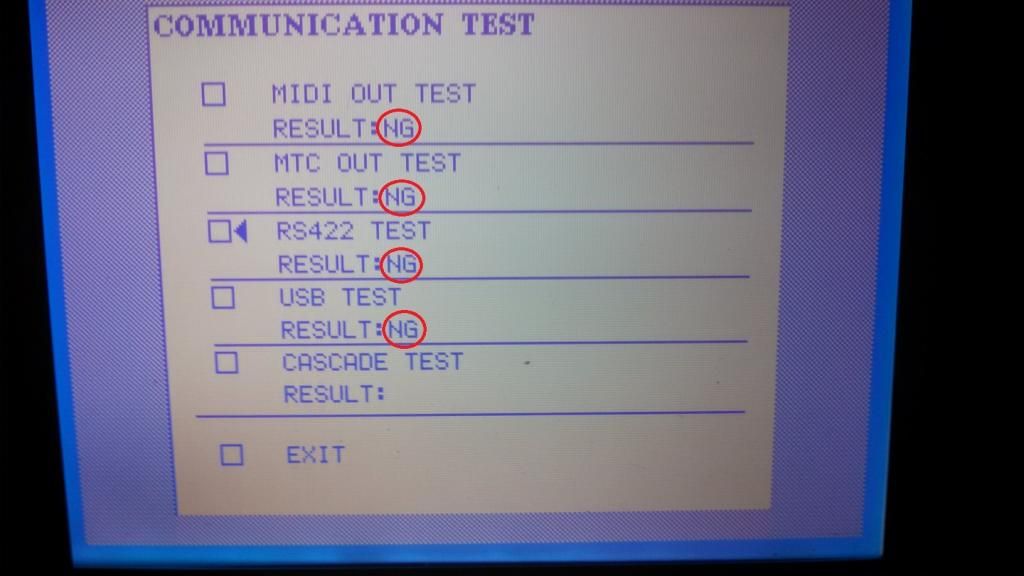1) Yes!
2) No, or not necessary to move faders
3) Yes, midi goes out through the USB on back of board./No I have never needed a converter. Just a USB B to A cable.
4) To move faders, Start/Stop/Pan etc, you do NOT need any MTC being sent to or from the board. Don't worry about this part. MTC is used for something different.
Machine control page looks right, although I use 30 frames. But I use a different daw.
5) No, you shouldn't. This is your Sample Rate clock source, not your MIDI Time code clock. Since you have your DM set as your sample rate clock source (INTERNAL at 44.1KHz), nothing coming out of SLOT 1 FW would be any different.
5a) Picture 5 looks good.
To explain:
1) To remotely control the faders in your DAW from the actual faders in your DM, you will need to be in the Remote Layer. You will be able to move faders remotely by moving them in your DAW as well, but only while you have the remote layer on.
2) and 5) Automation mode is NOT about remotely moving the faders in real time. Automation mode on the DM is more about syncing your DAW project timeline with a relative timeline the DM can also work with. In the days of the recent past, people used to use a track on a tape deck (called striping) that only contained something called time code, called SMPTE or Linear TC. That track could be used by all other devices within a studio, like other tape decks and mixing boards, to know exactly where they were in a song so that they could all move (play/rewind/ffd/pause etc) to the same point in the song. When the engineer need to mute a track at a certain time, or make a fader move at another time within a song, he would "write" that mute or fader move to coincide with that spot on the timeline time code, as synced from the tape deck that has the striped time code track. That tape deck would be considered the time code master, and everything else was the slave to that time code. Our DMs provide the same thing, as do just about every DAW. When you set the DM into automation mode, you are making the DM your Time Code master and your daw the slave. Automation events, fader moves, mutes, pans, etc, are automatically done via the DM when you write them to the time code timeline so when you playback the song the moves happen automatically.
There are many here who do automation this way (pros and cons for either way abound)....And there are those of us who do all their automation from with our DAWs. Once you have your automation moves set in your daw, and you have your DAW and your DM talking to each other via MIDI, you do not need to have the DM in automation mode.
!!IMPORTANT>>>This Time Code Clock is COMPLETELY different from the Sample Rate Clock. In the digital world, analog signals need to be sampled x number of times per second to be converted into a digital signal. You have your DM set to a sample conversion rate of 44.1KHz. That will work perfectly and there is no reason to change it (hold back the grumbling). However, it is important that you know that when several pieces of digital equipment are working together, they all need to be set to the
same sample rate. Not only that, they need to only have one unit acting as the Master SRC clock. I would suggest to you that you Keep INTERNAL selected on picture 4 (Clock SELECT). This will make your DM the master Sample Rate clock source for all of your other digital devices. Just make sure your attached digital devices are set to slave to the DM's SRC clock.
3) The purpose of the USB jack on the back of the DM is to send/receive data from the Tascam Companion software for updates, snapshots, and meters info. Its other main function is to send/receive the very MIDI messages needed to move your faders, pans, etc, and to send/receive MIDI Time Code (MTC). None of this data goes through your Firewire cable. The FW cable is only for sending/recieveing 32 channels of digital audio (IF-DM/FW MKII). So, it's important to know that to do what you want to do requires a descent USB B to USB A cable be used. Like
THIS one.
4) has already been answered. I would first make sure your DM's automation is turned off until you decide that you want to start using your DM as a an automation master.