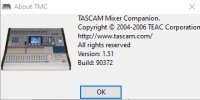You are using an out of date browser. It may not display this or other websites correctly.
You should upgrade or use an alternative browser.
You should upgrade or use an alternative browser.
Complete newbie
- Thread starter Eifion
- Start date
Peter Batah
Soundaholic
- Joined
- Feb 9, 2017
- Messages
- 1,190
- Karma
- 566
- Age
- 68
- From
- Montreal, Canada
- Website
- www.cafejoya.com
- Gear owned
- DM4800 / MU1000
hiya @Peter Batah transport worked , but fader control did not.. i must be doing something wrong somewhere along the line......my midi ports on studio one only showed 2,3,4,5 and 6
Update @Peter Batah the stereo fader is working ...i do have some other issues also , it is showing up that I have no cf card and that there is no firewire cable connected
Attachments
Peter Batah
Soundaholic
- Joined
- Feb 9, 2017
- Messages
- 1,190
- Karma
- 566
- Age
- 68
- From
- Montreal, Canada
- Website
- www.cafejoya.com
- Gear owned
- DM4800 / MU1000
Hiya @Peter Batah .... yes I immediately checked cables , they are fine ...the cf card that came with desk was a 1gb cf card , I purchased a 256mb cf card as I'd read there were issues with larger cards , with either card I am unable to format , unless I've installed it incorrectly, but I've tried several times , and machine is good and clean no dust
Peter Batah
Soundaholic
- Joined
- Feb 9, 2017
- Messages
- 1,190
- Karma
- 566
- Age
- 68
- From
- Montreal, Canada
- Website
- www.cafejoya.com
- Gear owned
- DM4800 / MU1000
@Eifion Here are my screenshots that match up with the ones that you sent me. Are you able to bring up the meter bridge from within TMC. You should really sort out the connection issues before we can move on. USB in particular.
Is this a Windows PC that you are using
Have you tried using the different USB ports (2.0 / 3.0)
What does your Studio One External Devices setting look like
Have the Tascam drivers been properly installed on the PC. Try re-installing them
Do you have another PC kicking around. An older laptop perhaps.
Have you tried another DAW. Install a trial version of Cubase for example
As far as the CF is concerned. You might try formatting it elsewhere. PC card slot for eg.




Is this a Windows PC that you are using
Have you tried using the different USB ports (2.0 / 3.0)
What does your Studio One External Devices setting look like
Have the Tascam drivers been properly installed on the PC. Try re-installing them
Do you have another PC kicking around. An older laptop perhaps.
Have you tried another DAW. Install a trial version of Cubase for example
As far as the CF is concerned. You might try formatting it elsewhere. PC card slot for eg.




Last edited:
Peter Batah
Soundaholic
- Joined
- Feb 9, 2017
- Messages
- 1,190
- Karma
- 566
- Age
- 68
- From
- Montreal, Canada
- Website
- www.cafejoya.com
- Gear owned
- DM4800 / MU1000
@Peter Batah i'll try all the suggestions , I'll have a look at the drivers . I did try updating firmware from tascam companion and it kept timing out
Tascam companion software
Firewire card driver ....update via device manager
Dm3200 firmware....update via tascam conpanion
Am I missing anything , sorry for all the questions , I've come from mixing in the box with audio interface and faderports....this was an offer I couldn't pass up....
Tascam companion software
Firewire card driver ....update via device manager
Dm3200 firmware....update via tascam conpanion
Am I missing anything , sorry for all the questions , I've come from mixing in the box with audio interface and faderports....this was an offer I couldn't pass up....
Peter Batah
Soundaholic
- Joined
- Feb 9, 2017
- Messages
- 1,190
- Karma
- 566
- Age
- 68
- From
- Montreal, Canada
- Website
- www.cafejoya.com
- Gear owned
- DM4800 / MU1000
@Eifion No need to apologize. We've all been there. I will in the studio in approx. 30 minutes. If I can think of anything else I will post back. In the meantime I wouldn't rule out removing / re-installing all pertinent drivers / utilities. The tascam port have to appear in your DAW. All ports are available to me in the DAW's that I use, or have used. Cubase, Studio One, Pro Tools, etc...
Peter Batah
Soundaholic
- Joined
- Feb 9, 2017
- Messages
- 1,190
- Karma
- 566
- Age
- 68
- From
- Montreal, Canada
- Website
- www.cafejoya.com
- Gear owned
- DM4800 / MU1000
New threads
-
Transferring Files from DP-01 (hard drive) to DP-32 (SD card)
- Started by Grhodes88
- Replies: 2
-
Tascam 2488 "Not Stopped" error but its stopped
- Started by merchcredit
- Replies: 6
-
-
AUTO REPAIR TASCAM NEO 2488
- Started by Francesco Trotti
- Replies: 2
-
Hello from Adelaide, South Australia - questions re FR-AV2 EXT input, and Searching Forums
- Started by Rickcl87
- Replies: 4