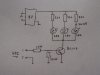Here's the schematics, nothing much really. The value of the 330 ohms resistors is selected so that the current is 30 mA, since I used a non-regulated power supply. It might be different for other supplies or LEDs. The transistor can handle 100 mA. If you add more LEDs, you'll need a more powerful one.
I doubt that it will be possible to drive LEDs directly from the GPI interface. One source I found mentions 20 mA short-circuit current.
Gr
Frans
I doubt that it will be possible to drive LEDs directly from the GPI interface. One source I found mentions 20 mA short-circuit current.
Gr
Frans