On Mac OS X, if the IFFW driver is installed correctly and the DM is powered on, in OS X Audio MIDI Setup you should see the IFFW listed as a selectable audio device. See attached screen shot.
I would suggest first with DM powered off that you remove and reseat the IFFW card into the DM to ensure it is inserted correctly into Slot 1.
Then with DM powered on, re-install the IFFW f10 driver (
IFFWDMmkII_Installer_188754_Release.dmg ) on top of what ever you currently have installed and then reboot Mac when install completes. It may be just be as simple as that. If you don't see the IFFW listed in Audio/MIDI, then there is some install issue to be resolved.
Also, in OS X System Information (System Report) when DM is powered on and when driver is installed correctly, you will see it listed in the Firewire section. Screen shot also attached.
You might also check that the Apple TB-FW adapter is also enumerated correctly in the TB section because it that is not working, then the IFFW won't ever work.
Screen shots are from OS X 10.9.5 on a 2014 Mac Pro as that is what I was using at the time I captured them, but they should be the same or very similar to your MacBook Air and with OS X 10.11.2
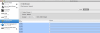
.





