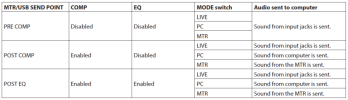- Joined
- Jun 29, 2024
- Messages
- 8
- Karma
- 2
- Gear owned
- TASCAM Model 16
Hi - I've hunted around for this and can't find anything. Does anyone have any resources for getting starting with routing audio to and from Live? I can't find any actual resources on this.
I'm completely new to working with mixers and that kind of routing. I cannot, for the life of me, work out how to route audio to and from Live.
Any resources on the basics of audio routing around the actual desk itself would be good as well, as what I'm doing doesn't make much sense.
EDIT - Figured out the routing to Live, but not back again. How do I set it up so that the audio going through the main is feeding back into Live's Master channel and not just through my monitors?
Thanks!
I'm completely new to working with mixers and that kind of routing. I cannot, for the life of me, work out how to route audio to and from Live.
Any resources on the basics of audio routing around the actual desk itself would be good as well, as what I'm doing doesn't make much sense.
EDIT - Figured out the routing to Live, but not back again. How do I set it up so that the audio going through the main is feeding back into Live's Master channel and not just through my monitors?
Thanks!
Last edited: