You are using an out of date browser. It may not display this or other websites correctly.
You should upgrade or use an alternative browser.
You should upgrade or use an alternative browser.
Anyone interested in VST control of their DM4800?
- Thread starter Rockum
- Start date
qwertycopter
New Member
- Joined
- Sep 27, 2012
- Messages
- 16
- Karma
- 5
- Gear owned
- 2 x DM4800
Great work! I'd be interested in testing the windows version on cascaded my DM4800s
Also, have you looked at reading the DM's screen data every few seconds and displaying it?
I was looking at building an app to do it myself and mirror the DM's screen but haven't had time to get much done. Sending something like:
SYSX: F0 4E 7F 21 01 19 00 08 F7
SYSX: F0 7E 7F 07 03 7F 42 49 4E 20 6C 63 64 30 F7
returns the image data, though I didn't get as far as working out how to decode it.
Also, have you looked at reading the DM's screen data every few seconds and displaying it?
I was looking at building an app to do it myself and mirror the DM's screen but haven't had time to get much done. Sending something like:
SYSX: F0 4E 7F 21 01 19 00 08 F7
SYSX: F0 7E 7F 07 03 7F 42 49 4E 20 6C 63 64 30 F7
returns the image data, though I didn't get as far as working out how to decode it.
Last edited:
Arjan P
Soundaholic
- Joined
- Oct 2, 2012
- Messages
- 1,725
- Karma
- 1,263
- From
- Netherlands
- Website
- www.soundbyte.nl
- Gear owned
- DM3200 IFFW
David Feeger
New Member
- Joined
- Dec 23, 2018
- Messages
- 12
- Karma
- 0
- Gear owned
- dm4800 and hd24
@David Feeger - Are you also using mix companion on the PC?
Yes but, I'm thinking of moving it to a different PC or just not use it.
@qwertycopter What format is the image sent in? Where did you find the sysex to trigger the image transfer?
qwertycopter
New Member
- Joined
- Sep 27, 2012
- Messages
- 16
- Karma
- 5
- Gear owned
- 2 x DM4800
I used a program "MIDI-OX" to intercept the MIDI sent by Tascam Mixer Companion whilst retrieving a screenshot. You can then replay the same message to get the same image data back.
Also I recall seeing all the meter data for every channel/bus/aux coming in in a fairly simple format which you might find useful.
Sorry, I didn't work out the image format though I expect it could be figured out with a little effort. TMC saves it as a PNG file.
Also I recall seeing all the meter data for every channel/bus/aux coming in in a fairly simple format which you might find useful.
Sorry, I didn't work out the image format though I expect it could be figured out with a little effort. TMC saves it as a PNG file.
Jason King
Active Member
- Joined
- Mar 23, 2013
- Messages
- 36
- Karma
- 2
- Gear owned
- Tascam dm4800
David, you will need2 midi cables if you don't use the USB connection as well. Connect the out of the IF/FW to the MIDI in on the back of the mixer. Connect the in of the IF/FW to the MIDI out on the Mixer. I will be posting the files in a few mins.
Standalone App and VST Plugins for DM4800 Mac...
http://www.flat7studio.com/DM4800_3_Rows_OSX.zip
Standalone App and VST Plugins for the DM4800 and 32oo for PC...
http://www.flat7studio.com/DMRemote.zip
http://www.flat7studio.com/DM4800_3_Rows_OSX.zip
Standalone App and VST Plugins for the DM4800 and 32oo for PC...
http://www.flat7studio.com/DMRemote.zip
No one has given me any feedback after using so I don't know if there are any issues especially for the 3200. Once I know the 3200 is working correctly I will make a Mac version of it as well.
Peter Batah
Soundaholic
- Joined
- Feb 9, 2017
- Messages
- 1,212
- Karma
- 578
- Age
- 68
- From
- Montreal, Canada
- Website
- www.cafejoya.com
- Gear owned
- DM4800 / MU1000
Peter if you are going with USB, use Port 4 and make sure at least the blue check marks are set.
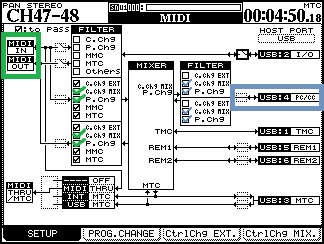
Then make sure to select USB port 4 for both in and out in your app/plugin.
You may need to look at some of the other info in the setup instructions, but that should be what you need to get started. By the way. You choose the MIDI ports in the plugin not in Logic.
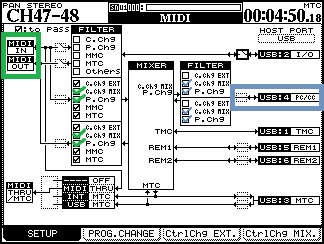
Then make sure to select USB port 4 for both in and out in your app/plugin.
You may need to look at some of the other info in the setup instructions, but that should be what you need to get started. By the way. You choose the MIDI ports in the plugin not in Logic.
Peter Batah
Soundaholic
- Joined
- Feb 9, 2017
- Messages
- 1,212
- Karma
- 578
- Age
- 68
- From
- Montreal, Canada
- Website
- www.cafejoya.com
- Gear owned
- DM4800 / MU1000
Peter Batah
Soundaholic
- Joined
- Feb 9, 2017
- Messages
- 1,212
- Karma
- 578
- Age
- 68
- From
- Montreal, Canada
- Website
- www.cafejoya.com
- Gear owned
- DM4800 / MU1000
What exactly was added and/or modified in this version. Thank you
I tried to give a bit more information on setting up the MIDI ports. Now I am nervous I uploaded an older version of the VST Plugin. I am checking it out now.
Let's start over... New thread, new versions, new name. Fixed small bug in the DM-3200. Mac app, VST and AU versions for 3200 and 4800.
Peter Batah
Soundaholic
- Joined
- Feb 9, 2017
- Messages
- 1,212
- Karma
- 578
- Age
- 68
- From
- Montreal, Canada
- Website
- www.cafejoya.com
- Gear owned
- DM4800 / MU1000
Peter Batah
Soundaholic
- Joined
- Feb 9, 2017
- Messages
- 1,212
- Karma
- 578
- Age
- 68
- From
- Montreal, Canada
- Website
- www.cafejoya.com
- Gear owned
- DM4800 / MU1000
New threads
-
-
US4x4 - output separate channels in standalone mode
- Started by jmar42
- Replies: 0
-
No audio, not enough memory in DM-4800 & Cakewalk after upgrade from CbB!
- Started by GWEMUSICGROUP
- Replies: 0
-
-
Converted from 2" Analog Tape question.
- Started by Hacksaw25
- Replies: 2

