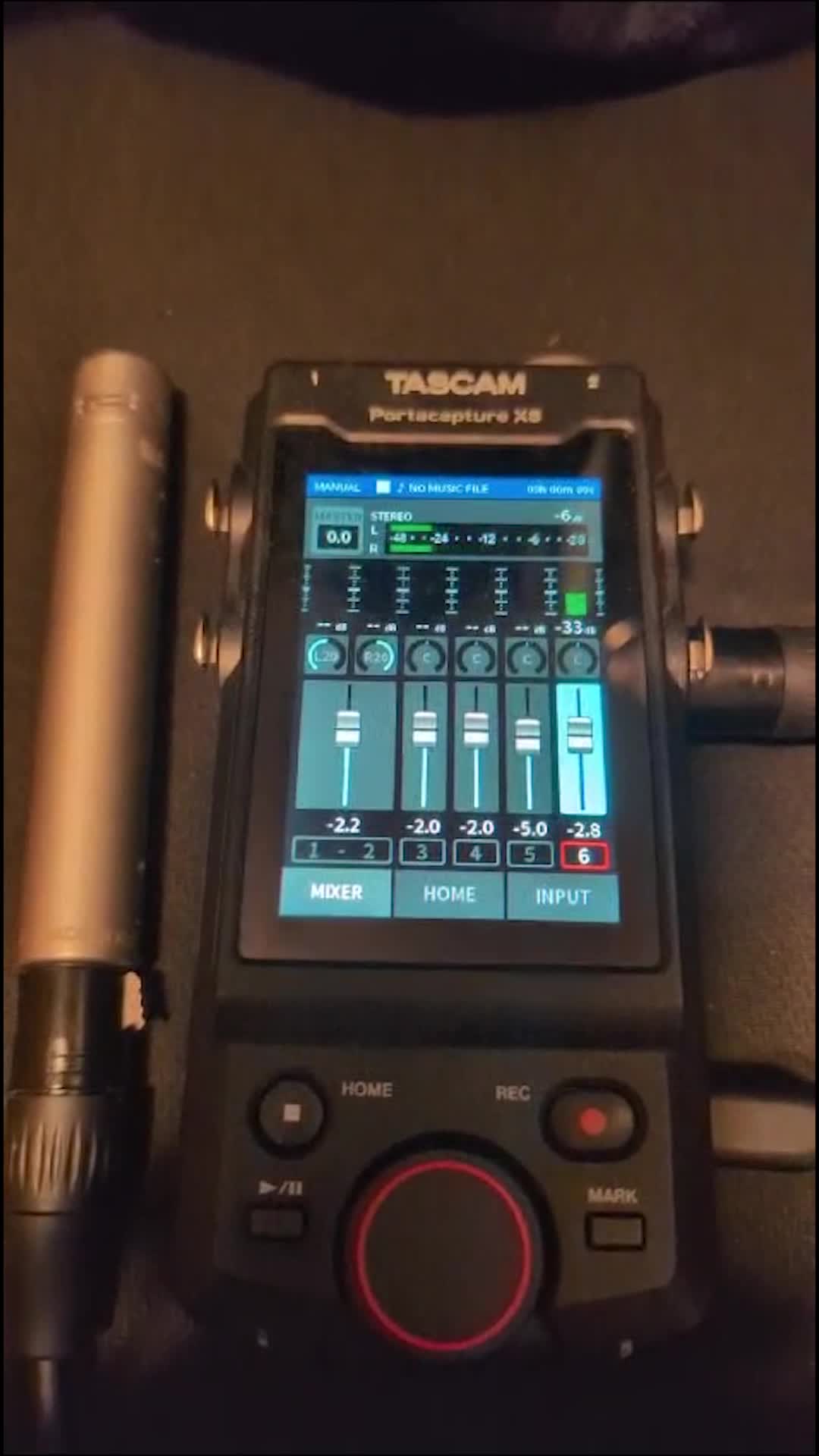Hi All,
Something extremely strange happened today.
We ordered 2 Shure SM7DB (the new version with the built-in pre-amps) to use in the studio).
We opened them, set them up, and connected them to the Portacapture. Initially, we got nothing from the mics.
So we tried anything we could think of - we changed the mode on the mics (pre-amp on and off, turned the 48v on the Portacapture on and off and the connected channels etc., etc.
At some point - not shure exactly when the Portacapture started doing something bizarre all the channels were peeking all the time. so we disconnected the mic - still peaking. We turned the unit on/off - still peaking. We disconnected the top mics - still peaking. We reset the settings on the Portacapture - the same thing. We tried different power sources - still the same.
Upgraded to the latest firmware - still the same.
What is going on here?!
I have so many questions:
1. Did the Portacapture somehow destroy the two SM7DB mics at the same time? (it seems super unlikely - the Portacapture was connected to a power bank I hardly think it had the power to jolt both mics to death but maybe I am wrong (both don't work at all on any device - we tried 4 cables and 3 other recorders - nothing - other mics work fine).
2. Is the Portacapture itself dead - and if so how did this happen from just using it normally? (even if we somehow chose a "wrong" setting this should not happen).
3. It is well past warranty - is there anything that we can do?
If you look at the attached image you can see that nothing is connected to the Portacapture and yet all channels are maxed out (this happens after you connect a mic and then disconnect it - it looks like some sort of internal feedback loop or something).
Any help on this will be most welcome,
Id
Something extremely strange happened today.
We ordered 2 Shure SM7DB (the new version with the built-in pre-amps) to use in the studio).
We opened them, set them up, and connected them to the Portacapture. Initially, we got nothing from the mics.
So we tried anything we could think of - we changed the mode on the mics (pre-amp on and off, turned the 48v on the Portacapture on and off and the connected channels etc., etc.
At some point - not shure exactly when the Portacapture started doing something bizarre all the channels were peeking all the time. so we disconnected the mic - still peaking. We turned the unit on/off - still peaking. We disconnected the top mics - still peaking. We reset the settings on the Portacapture - the same thing. We tried different power sources - still the same.
Upgraded to the latest firmware - still the same.
What is going on here?!
I have so many questions:
1. Did the Portacapture somehow destroy the two SM7DB mics at the same time? (it seems super unlikely - the Portacapture was connected to a power bank I hardly think it had the power to jolt both mics to death but maybe I am wrong (both don't work at all on any device - we tried 4 cables and 3 other recorders - nothing - other mics work fine).
2. Is the Portacapture itself dead - and if so how did this happen from just using it normally? (even if we somehow chose a "wrong" setting this should not happen).
3. It is well past warranty - is there anything that we can do?
If you look at the attached image you can see that nothing is connected to the Portacapture and yet all channels are maxed out (this happens after you connect a mic and then disconnect it - it looks like some sort of internal feedback loop or something).
Any help on this will be most welcome,
Id