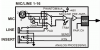- Joined
- Jan 22, 2017
- Messages
- 18
- Karma
- 0
- Gear owned
- DM-3200
How?
Hey All. I'm new to the forum. There is a TON of awesome information on here and I'm pumped to find so many people who care about helping each other!!
This might be a simple one, but I'm willing to admit my ignorance here.
I noticed that someone else was having an issue with clicks and pops being printed to the recorded audio. His solution won't work for me.
Right now I'm routing a Neve 511 and an API 512V via XLR into the additional 1/4 in TRS on a UA 4-710d and then sending all of that ADAT to the DM-3200. I've got the routing figured, but I'm getting some drift somewhere; I know it's a clock issue, and I'm sure I could get a master clock and that might fix the problem, but honestly I don't need that. Really I would just like to send the analog signal from the external pre's into the inserts on the DM so that my conversions are happening in one place.
How? I just don't see how to do this. Is it possible? What are the settings to make it happen?
Hey All. I'm new to the forum. There is a TON of awesome information on here and I'm pumped to find so many people who care about helping each other!!
This might be a simple one, but I'm willing to admit my ignorance here.
I noticed that someone else was having an issue with clicks and pops being printed to the recorded audio. His solution won't work for me.
Right now I'm routing a Neve 511 and an API 512V via XLR into the additional 1/4 in TRS on a UA 4-710d and then sending all of that ADAT to the DM-3200. I've got the routing figured, but I'm getting some drift somewhere; I know it's a clock issue, and I'm sure I could get a master clock and that might fix the problem, but honestly I don't need that. Really I would just like to send the analog signal from the external pre's into the inserts on the DM so that my conversions are happening in one place.
How? I just don't see how to do this. Is it possible? What are the settings to make it happen?